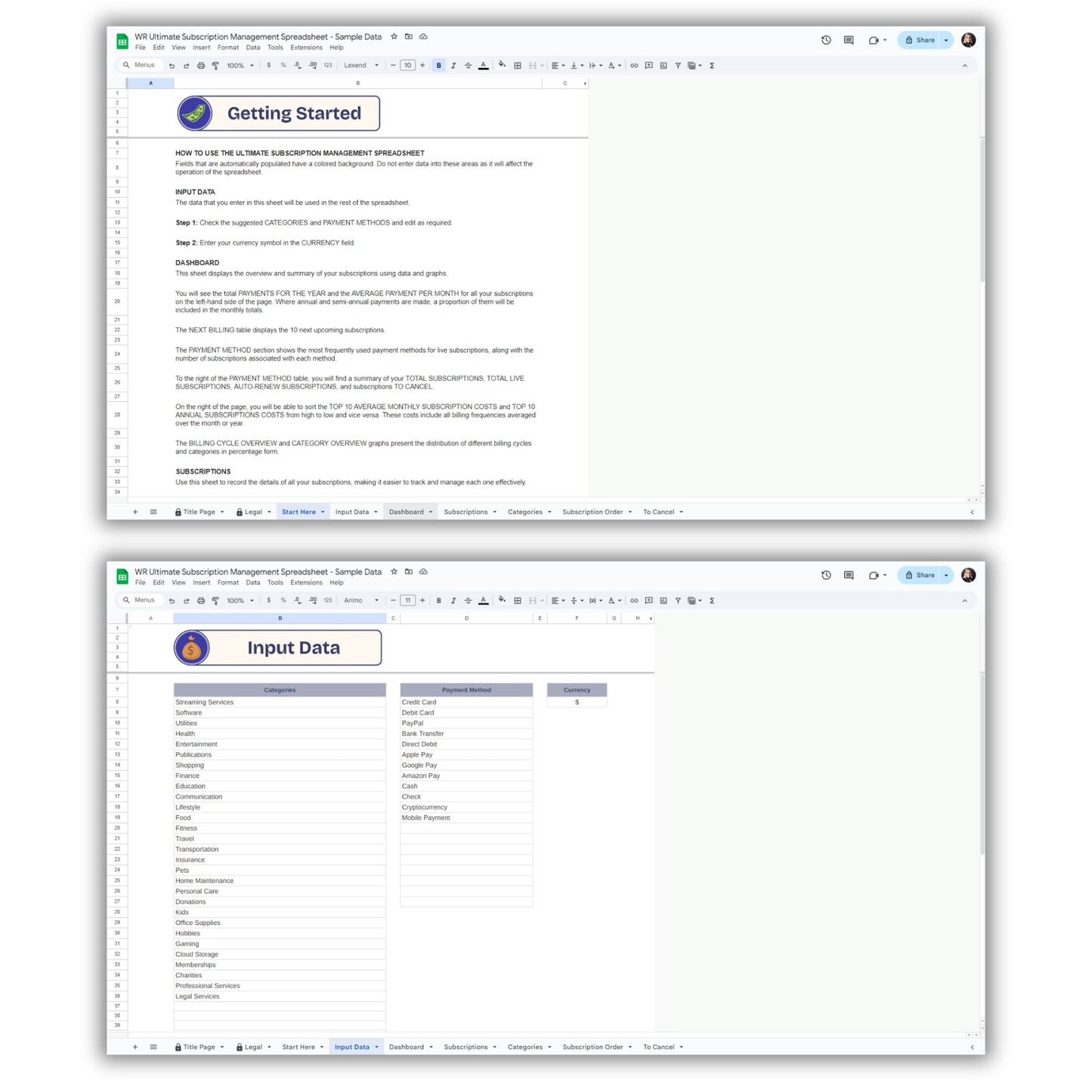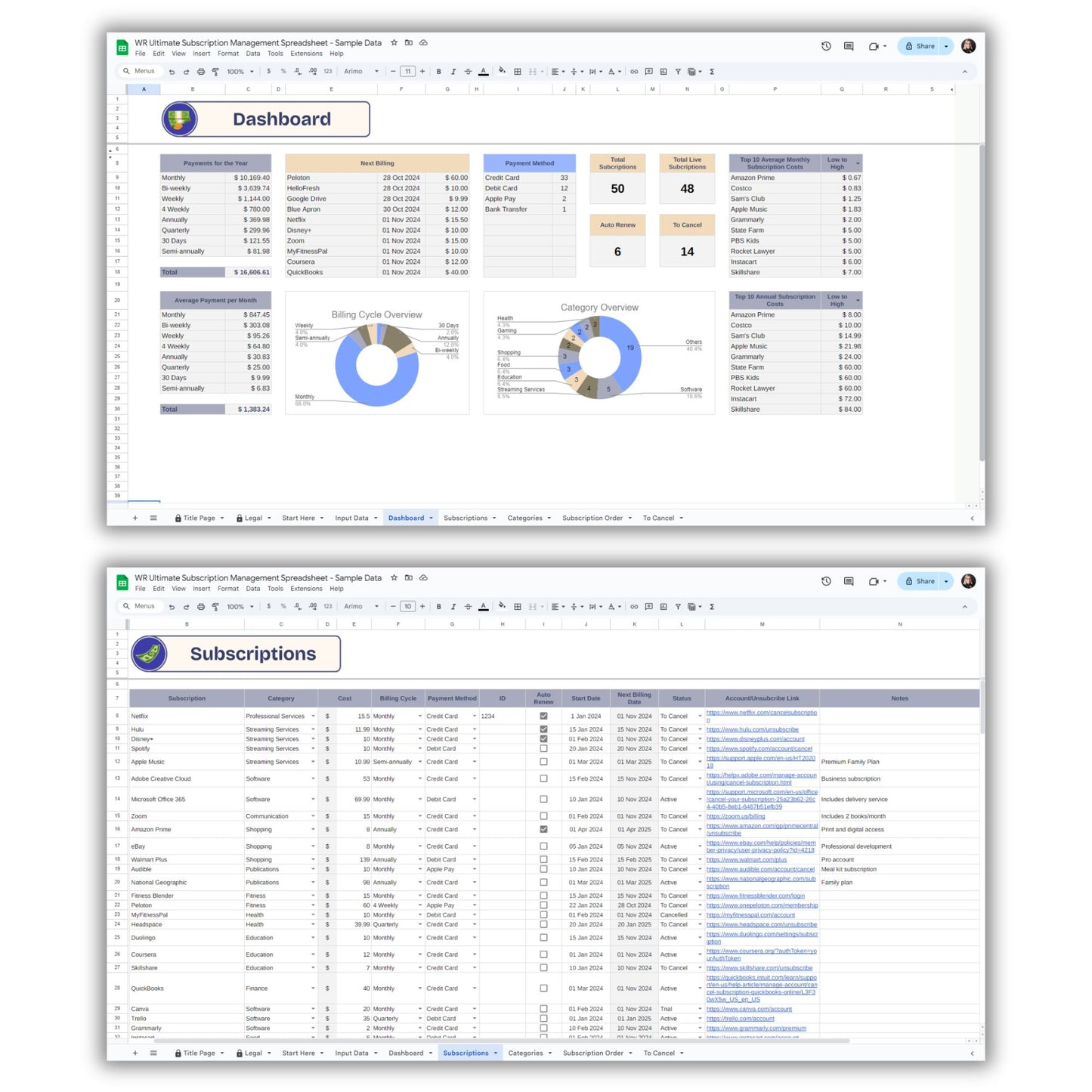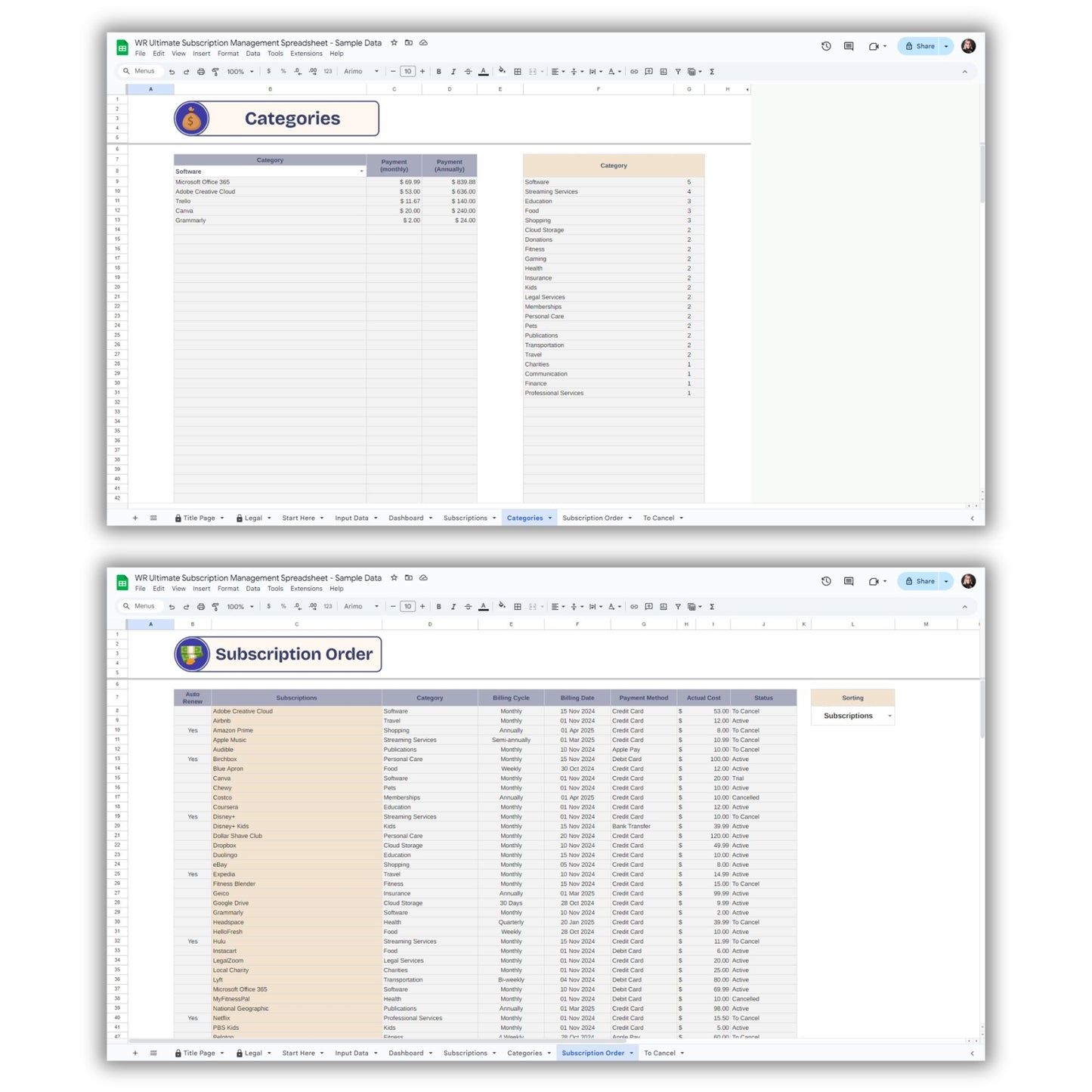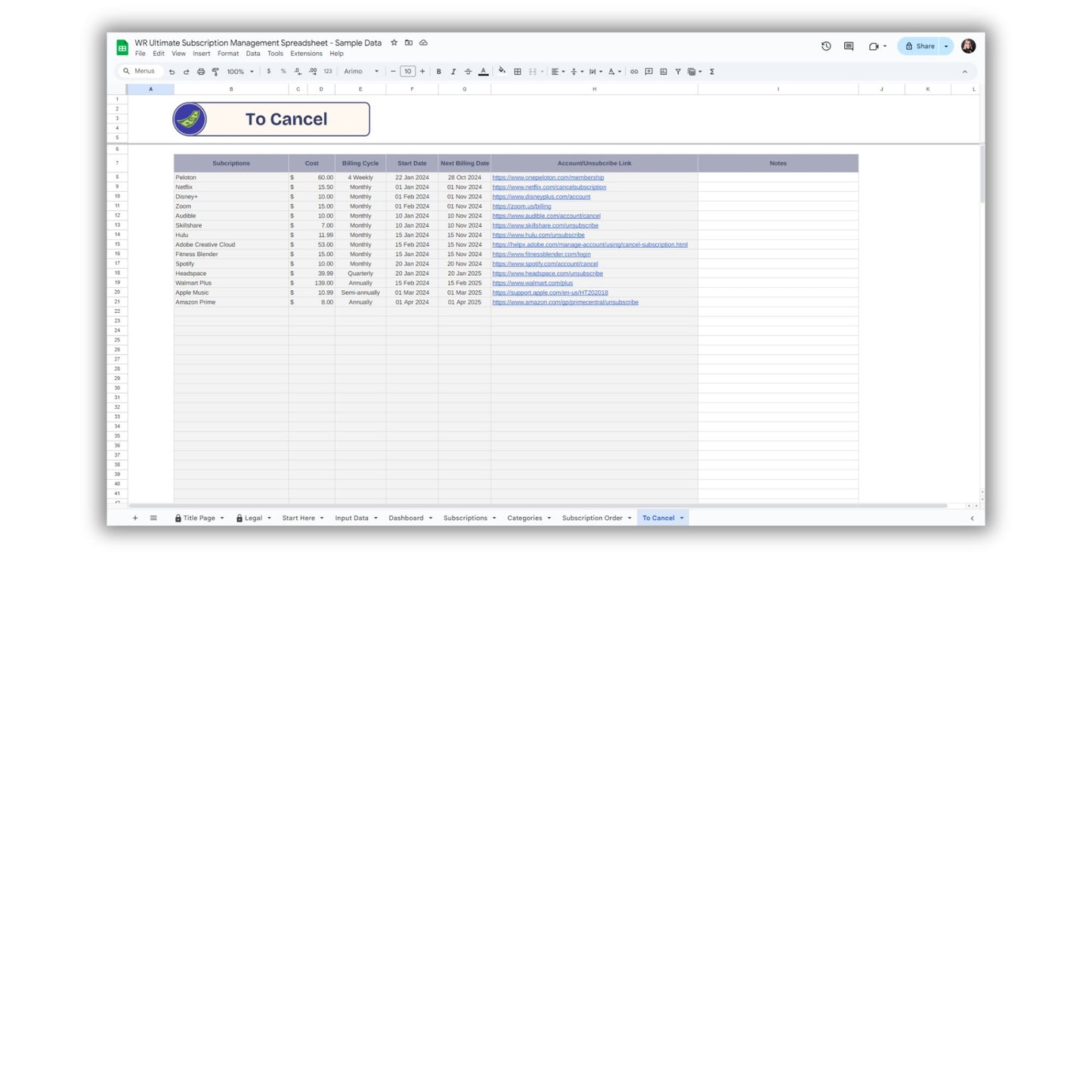Buy 2, Save 25% — No Code Needed
Automatically applied at checkout on eligible items.
Ultimate Subscription Management Spreadsheet Template
Ultimate Subscription Management Spreadsheet Template
Couldn't load pickup availability
Take Control of Your Finances!
Are you tired of getting surprised by subscription charges you forgot about? With the Ultimate Subscription Management Spreadsheet, you can finally keep track of all your subscriptions in one place and never worry about unexpected charges again. From streaming services to gym memberships, meal kits, and more—this powerful tool makes managing your subscriptions easy, helping you stay organized, save money, and regain control of your budget.
What’s Inside the Ultimate Subscription Management Spreadsheet:
💳 Track All Your Subscriptions: Add every subscription you’ve committed to—streaming, fitness, apps, meal kits, and more—and never lose track of a payment again.
📅 Monitor Payment Dates & Charges: Track renewal periods, billing cycles, payment methods, and amounts for each subscription, so you’re always aware of what's coming out of your account.
📊 Dashboard Overview: Get a clear snapshot of your total monthly and yearly subscription expenses. Easily see where your money is going, and use this to budget more effectively.
📝 Subscriptions to Cancel: Have subscriptions you no longer use? Mark them and they are added to a separate To Cancel tab, where you can track cancellation deadlines and work through your list to reduce costs.
📂 Organize: Sort your subscriptions by categories you create, for a tailored view that suits your needs.
Why You Need the Ultimate Subscription Management Spreadsheet:
- No More Surprises: Keep track of all your subscription payments and renewal periods in one easy-to-access place.
- Save Money: Spot unnecessary subscriptions and find areas to cut costs, with a clear view of your monthly and annual commitments.
- Stay Organized: With sections dedicated to categorizing and tracking payments, you can easily monitor where your money is going.
- Cancel with Confidence: No more forgetting to cancel services! Easily track and manage subscriptions you plan to cancel before your next billing cycle.
- Easy to Use: The spreadsheet is simple to navigate and comes with clear instructions, making it accessible for everyone.
How to Use the Ultimate Subscription Management Spreadsheet:
- Log & Organize: Use the Subscriptions tab to enter details for all your active subscriptions, including service name, billing cycle, amount, and payment method.
- Track & Sort: View your subscriptions by category, billing frequency, or payment method to get a detailed picture of your finances.
- Manage & Cancel: Easily mark subscriptions for cancellation, and stay on top of deadlines to avoid unwanted renewals.
- Monitor with the Dashboard: Use the Dashboard tab for a high-level overview of your total subscription costs, both monthly and annually.
Tabs Included:
- Instructions: Simple, step-by-step guide to getting started.
- Input Data: Add your Categories, Payment Methods and Currency here.
- Dashboard: Provides a snapshot of your subscription costs.
- Subscriptions: The main data entry tab where you log all your subscriptions.
- Categories: Sort and report on your subscriptions by category.
- Subscription Order: Sort your subscriptions by subscription type, category, billing cycle, payment method, or status.
- To Cancel: Keep track of the subscriptions you plan to cancel.
Stay organized, cut down on unwanted expenses, and manage your subscriptions with ease. Get the Ultimate Subscription Management Spreadsheet today and start taking control of your finances!
Upon purchasing:
You will receive a PDF with a link to access the spreadsheet and a PDF Booklet with instruction. Instructions are Also included in the file itself.
Click the link to open the file and then "make a copy" to get a fresh copy and then you're ready to go!
Please note:
This is a digital product you will be able to access instantly after purchase. It is designed to work and be used in the Google Sheets App.
PERSONAL USE ONLY
All of our products are digital and downloaded directly from our site, no physical products are shipped. Once you purchase your product(s), they will be immediately downloadable on the confirmation screen and you will receive an email with a permanent access link as well. If you do not see the confirmation page or get the email, please contact us at WellnessResolve@ExecutiveResolve.com.
Share